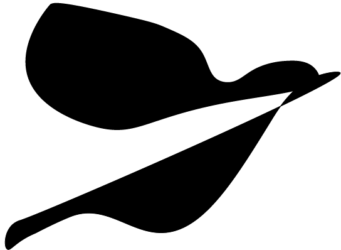XCopy is great but sometimes you need something a little more powerful. Powershell can give you the ability to perform more complex manipulations.
Here we’re finding the previous weekday and using it to find, copy and rename a set of files into an automated regression testing environment.
$SourceFolder = "\\ProductionServer\ShareName"
$DestinationFolder = "\\CIServer\ShareName"
#Get Previous Weekday
$d = Get-Date
$offset = ($d.DayOfWeek.value__ + 5) % 7
$d1 = [math]::Floor([int]$offset / [int]5)
$d2 = [math]::Floor([int]$offset / [int]6)
#DatePattern we're looking for
$DatePattern = $d.AddDays(-($d1 + $d2 + 1)).ToString('yyyyMMdd')
$DateTimeNow = (Get-Date).ToString('yyyyMMdd_HHmm')
$FileCount = Get-ChildItem "$SourceFolder" |
Where-Object {$_.name -like 'FILENAME_ROOT*' + $DatePattern + '*'}|
Measure-Object
-join($FileCount.Count, ' files found...')
if( $FileCount.Count -gt 0){
#Get the files
$FileList = Get-ChildItem "$SourceFolder" |
#Adjust the search pattern here
Where-Object {$_.name -like 'FILENAME_ROOT*' + $DatePattern + '*'}|
Select-Object
cd $DestinationFolder
foreach ($File in $FileList){
echo "Checking file '$File'..."
#Copy file if it doesn't exist
$ResultExe = test-path -path "$DestinationFolder\*" -include ($File)
if ($ResultExe -like "False"){
"File does not exist. Copying..." + $File.$DateTimeNow.csv"
Copy-Item "$SourceFolder\$File" -Destination "$DestinationFolder\$File"
}else{
"File already exists. No action..."
}
}
} else {
"There are no files to copy..."
}
echo "Script completed at: " + $DateTimeNow